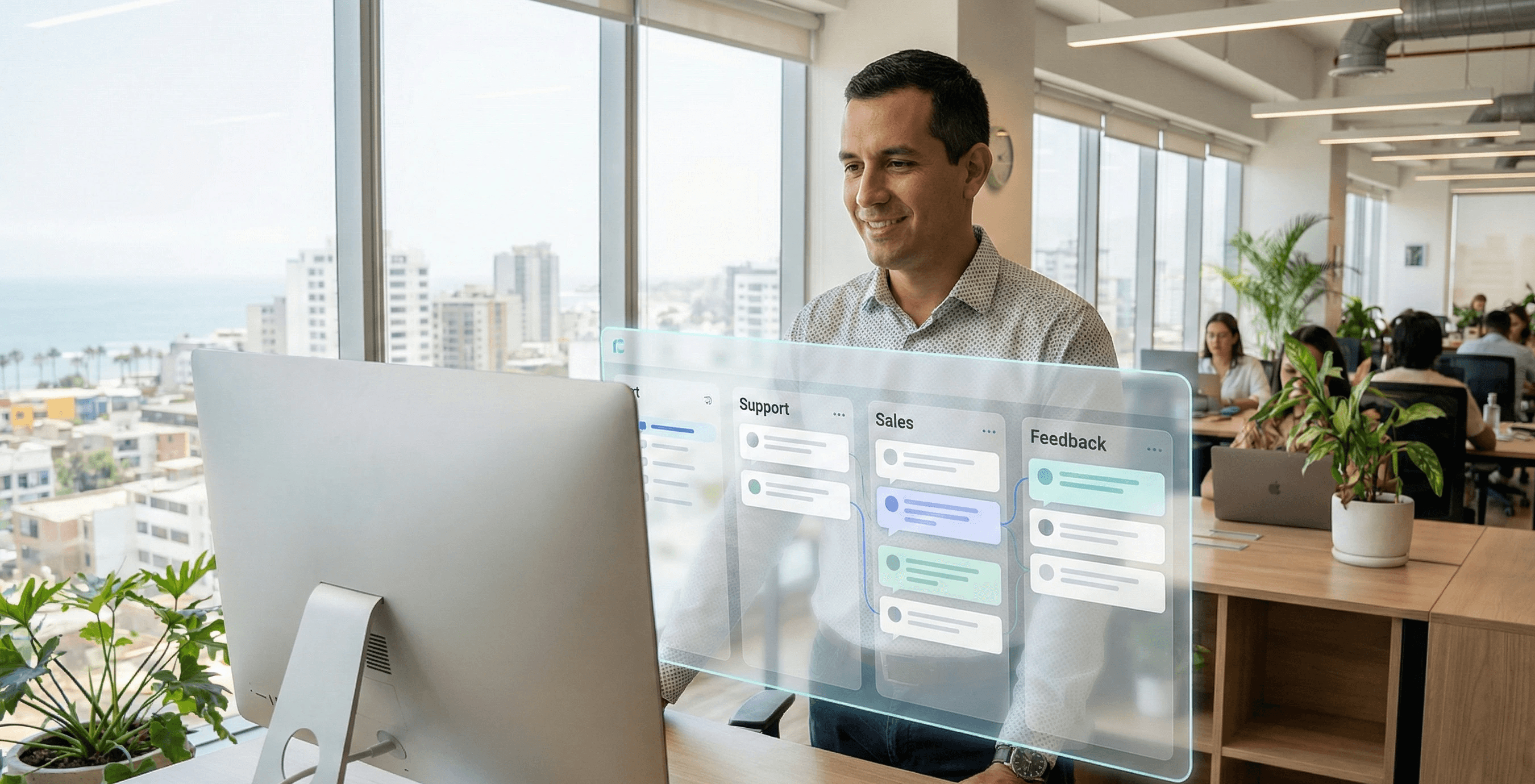Meet Yago, your business partner on WhatsApp
Meet Yago, your business partner on WhatsApp
✨ We introduce Yago, the revolution that powers your sales. Explore and activate ➔
Dec 9, 2024
How to sell on WhatsApp: ESSENTIAL GUIDE
Discover how to sell on WhatsApp like a true expert. Learn tips to attract customers, build trust, and close more sales.
Ximena Portocarrero
Have you felt frustrated when trying to sell your products or services through WhatsApp? Do you send messages that go unanswered or simply don't generate results? 🤯
Many entrepreneurs and sellers face this same challenge. The key is knowing how to use the full potential of WhatsApp to capture the attention of potential customers and turn them into sales.
In this quick guide, you will learn to use WhatsApp to sell like a professional: From the elements to build trust in your business, through the importance of images and customer segmentation to how to automate your messages.
Let's see how to sell through WhatsApp and ensure each conversation brings you closer to closing that sale.

#1 Complete your business profile
According to Edelman, 88% of customers say that trust is essential when making a purchasing decision. Start building that connection from the first contact and show that your company is reliable with a complete and up-to-date WhatsApp profile.
This is the information you should include:
Your business image or logo
Your company's name
Address or location
A brief description with the products and/or services you offer
Customer service hours
Email
Website and other social networks of your company.
#2 Use images to your advantage
Visual content is your ally when communicating with your customer. Images, infographics, videos, or even memes are tools that capture attention and help make your business communication memorable. So, are you already using them when selling through WhatsApp?
You might be interested: How to create a catalog of your products on WhatsApp (tutorial with images)
#3 Create a strategic welcome
WhatsApp Business allows you to set up an automatic welcome message for customers who write to you for the first time (or after 14 days of inactivity). Many underestimate what a good greeting in conversation with potential customers can achieve: It's your chance to make the best first impression to land that sale.
If you have no idea what to include in that greeting, here are 11 examples of welcome messages for WhatsApp.
#4 Respond quickly, always!
The best moment to make a sale is when the client shows interest in what you are selling. And you can only take advantage of that by responding immediately to their messages.
You can set up quick replies in WhatsApp Business that work as template responses to your business's frequently asked questions. For example, when someone asks you about payment methods, you can find one of your quick responses about billing and select it to send immediately. This saves you a few minutes as you no longer have to type word for word.
You might be interested: 5 real examples of billing messages on WhatsApp
In fact, customers expect to be answered in 1 minute or less. Are you achieving that? An AI chatbot can respond to your customers immediately 24/7. Try YaVendiosita, the AI-powered chatbot from YaVendió!, to find out its speed and receive a free demo 🎁
#5 Organize your chats for effective follow-up
Segment your customers according to the purchase stage they are in. With WhatsApp, you can create labels such as “new contact”, “interest in product X”, “order to confirm”, “payment pending”, “recurrent customer”, or others that help you categorize your chats.
This way, you can quickly identify what type of potential clients they are and how to continue the conversation with personalized messages.
#6 Prepare a persuasive sales speech
Every good salesperson has mastered a speech or sales pitch that focuses on directly addressing their client's problems and highlighting how the product is beneficial for them. If you still don't have one, review this article on how to create your sales pitch for WhatsApp.
And every time you interact on WhatsApp, keep in mind the 6 stages for persuasion by Alan Weiss:
Interest: It's the first moment your brand captures the attention of the potential client (Messages: Free, Discounts, New, Latest)
Encounter: The person is open to knowing what you offer and writes to you or actively looks for information. (Messages: Focus on the client, talk to them about how you understand their problems)
Trust: The potential client already knows what you offer and must decide if they trust your product or service. (Messages: Warranties, client testimonials, statistics, success stories)
Agreement: You must communicate what the potential client will receive for their money. By now, you should know enough about the person to show them an offer that matches what they need. (Message: Especially for you)
Deal: The sale closes while respecting the agreement. Focus on a simple and fast process for the client.
Transformation: You must show the client how the purchase of your product or service has made a change in their life. This elevates the chances of a repeat purchase. (Message: Anything else I can help you with?, usage tutorial)
#7 Sell more on WhatsApp with Artificial Intelligence
If you think Artificial Intelligence (AI) was only for corporations, think again. AI chatbots are revolutionizing the way large and small businesses communicate with their customers - especially in retail and online commerce.
Did you know that 80% of consumers have already interacted with a chatbot at some point?
If you want to join this trend and increase your sales through WhatsApp, get to know YaVendió!, the only AI-powered chatbot specializing in e-commerce sales.

You might also be interested
Have you felt frustrated when trying to sell your products or services through WhatsApp? Do you send messages that go unanswered or simply don't generate results? 🤯
Many entrepreneurs and sellers face this same challenge. The key is knowing how to use the full potential of WhatsApp to capture the attention of potential customers and turn them into sales.
In this quick guide, you will learn to use WhatsApp to sell like a professional: From the elements to build trust in your business, through the importance of images and customer segmentation to how to automate your messages.
Let's see how to sell through WhatsApp and ensure each conversation brings you closer to closing that sale.

#1 Complete your business profile
According to Edelman, 88% of customers say that trust is essential when making a purchasing decision. Start building that connection from the first contact and show that your company is reliable with a complete and up-to-date WhatsApp profile.
This is the information you should include:
Your business image or logo
Your company's name
Address or location
A brief description with the products and/or services you offer
Customer service hours
Email
Website and other social networks of your company.
#2 Use images to your advantage
Visual content is your ally when communicating with your customer. Images, infographics, videos, or even memes are tools that capture attention and help make your business communication memorable. So, are you already using them when selling through WhatsApp?
You might be interested: How to create a catalog of your products on WhatsApp (tutorial with images)
#3 Create a strategic welcome
WhatsApp Business allows you to set up an automatic welcome message for customers who write to you for the first time (or after 14 days of inactivity). Many underestimate what a good greeting in conversation with potential customers can achieve: It's your chance to make the best first impression to land that sale.
If you have no idea what to include in that greeting, here are 11 examples of welcome messages for WhatsApp.
#4 Respond quickly, always!
The best moment to make a sale is when the client shows interest in what you are selling. And you can only take advantage of that by responding immediately to their messages.
You can set up quick replies in WhatsApp Business that work as template responses to your business's frequently asked questions. For example, when someone asks you about payment methods, you can find one of your quick responses about billing and select it to send immediately. This saves you a few minutes as you no longer have to type word for word.
You might be interested: 5 real examples of billing messages on WhatsApp
In fact, customers expect to be answered in 1 minute or less. Are you achieving that? An AI chatbot can respond to your customers immediately 24/7. Try YaVendiosita, the AI-powered chatbot from YaVendió!, to find out its speed and receive a free demo 🎁
#5 Organize your chats for effective follow-up
Segment your customers according to the purchase stage they are in. With WhatsApp, you can create labels such as “new contact”, “interest in product X”, “order to confirm”, “payment pending”, “recurrent customer”, or others that help you categorize your chats.
This way, you can quickly identify what type of potential clients they are and how to continue the conversation with personalized messages.
#6 Prepare a persuasive sales speech
Every good salesperson has mastered a speech or sales pitch that focuses on directly addressing their client's problems and highlighting how the product is beneficial for them. If you still don't have one, review this article on how to create your sales pitch for WhatsApp.
And every time you interact on WhatsApp, keep in mind the 6 stages for persuasion by Alan Weiss:
Interest: It's the first moment your brand captures the attention of the potential client (Messages: Free, Discounts, New, Latest)
Encounter: The person is open to knowing what you offer and writes to you or actively looks for information. (Messages: Focus on the client, talk to them about how you understand their problems)
Trust: The potential client already knows what you offer and must decide if they trust your product or service. (Messages: Warranties, client testimonials, statistics, success stories)
Agreement: You must communicate what the potential client will receive for their money. By now, you should know enough about the person to show them an offer that matches what they need. (Message: Especially for you)
Deal: The sale closes while respecting the agreement. Focus on a simple and fast process for the client.
Transformation: You must show the client how the purchase of your product or service has made a change in their life. This elevates the chances of a repeat purchase. (Message: Anything else I can help you with?, usage tutorial)
#7 Sell more on WhatsApp with Artificial Intelligence
If you think Artificial Intelligence (AI) was only for corporations, think again. AI chatbots are revolutionizing the way large and small businesses communicate with their customers - especially in retail and online commerce.
Did you know that 80% of consumers have already interacted with a chatbot at some point?
If you want to join this trend and increase your sales through WhatsApp, get to know YaVendió!, the only AI-powered chatbot specializing in e-commerce sales.

You might also be interested
Dec 9, 2024
Discover More
Perder el miedo a la IA y potenciar el talento humano en las empresas 🤖
Perder el miedo a la IA y potenciar el talento humano en las empresas 🤖
Perder el miedo a la IA y potenciar el talento humano en las empresas 🤖
De S/3,000 a más de S/32,000 mensuales vendiendo por WhatsApp 💬🚀
De S/3,000 a más de S/32,000 mensuales vendiendo por WhatsApp 💬🚀
De S/3,000 a más de S/32,000 mensuales vendiendo por WhatsApp 💬🚀
Bring the magic to your sales TODAY!
Get a demo
Bring the magic to your sales TODAY!
Get a demo
Bring the magic to your sales TODAY!
Get a demo
@2024 YA VENDIO - All rights reserved
@2024 YA VENDIO - All rights reserved